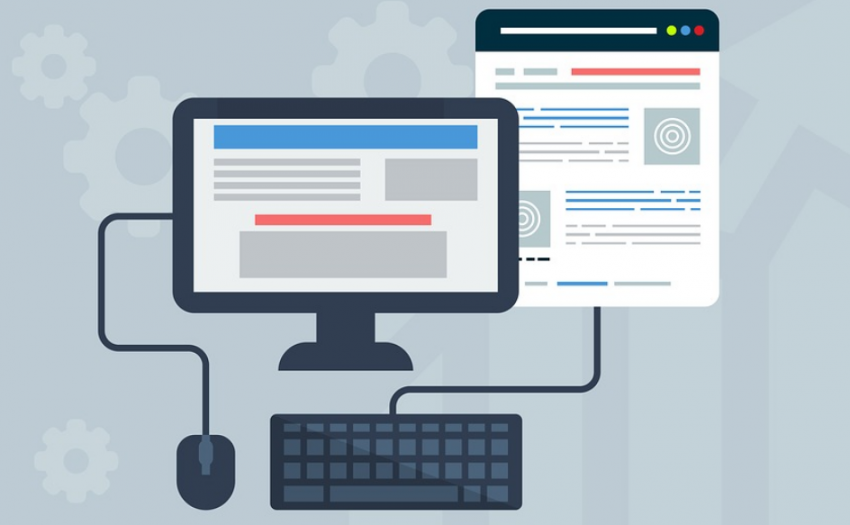Are you on the hunt of finding the best web designing tools?
Then you reached the right place. Being a web designer, you must have to be very creative. But on the hand, it is also important to have some upgraded and latest technological tools so that you can turn your imagination into reality.
There are plenty of design tools available in the market, which help in dealing with all the hassles that may you need to face while creating the website. All you just have to keep an eye on all the required tools with its updated version.
So if you have no time to find out the latest tools, then don’t worry because we are here to support you. After analyzing the huge requirements.
we make a list of the top 6 web designing tools that every web designer has to know about it.
Adobe Dreamweaver CC
Adobe Dreamweaver let you design your code without requiring any familiarity with this application. It works with a mixture of visual and HTML editing which simply mean that you don’t have to get profound information about this app. Furthermore, working on someone else’s design is more complicated as compared to creating your own design. At least, you will get the design that you actually want. The major benefit of this application is that it makes you able to design responsive and user-friendly websites. Hence, you can optimize your website that will work well on the desktop and the mobile as well.
Adobe Photoshop
Adobe Photoshop is highly recommended and the leading designing apparatus that every designer must need to know. It is basically used to designs the graphics, images, banners and so on. It is one of the ideal options to create photos and graphics.
It is equipped with all the required tools including the filters, auto creations, number of beautiful templates, sketch features, and so on. Apart from that, it is also very easy to use that will help you to eliminate all the hurdles and make your workflow more reliable and easy.
Atom Text Editor
Atom is also an easy to use open source editor that used for designing, developing and editing the code. It comes with the integrated packet manager that used to add more features for your convenience. Additionally, you can drag and drop the files or folder as per your needs. It can be a big support in the case of editing the existing software add-ons to get your required features to design your website.
Canva
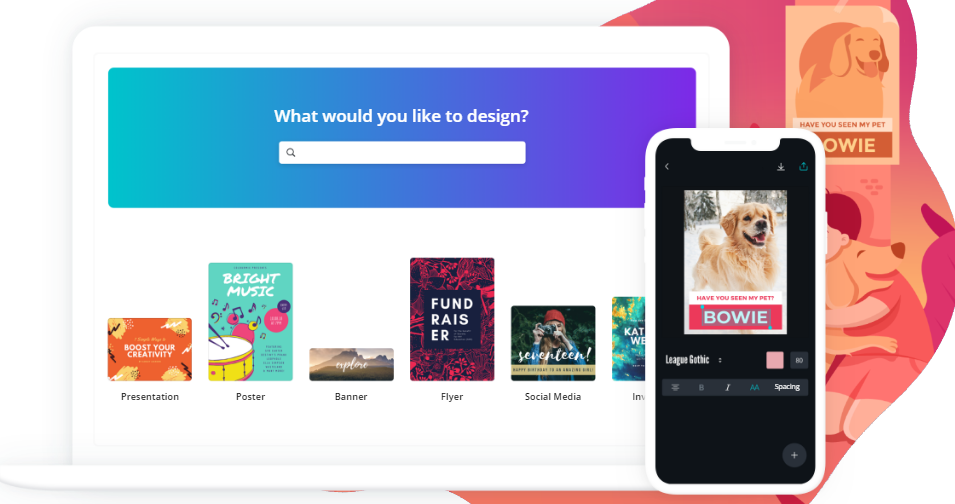
Wanted to create infographics, but don’t have enough time, then canvas would be an ideal option for you. It is a free browser-based designing tool that works well for beginner and professional web designers. Also, the canva’s design can be printed as well. It is also easy to install and reliable tool that you can go with.
Read more, Unique benefits of Canva.
Squoosh
Squoosh is a commonly used software that allows the user to compress the images without compromising with its quality. All you just need to drag and drop the images and by using the slider, you can easily compress your image.
In this way, you can easily balance the size and quality of the picture as we per your requirements. It will work for online and offline as well. It saves your lots of time and efforts that you may need to invest while compressing the image. Isn’t simply amazing?
Macaw
Macaw is a tool that allows the designer to create static and responsive web sites. It comes with the innate code-less interface. So if you are familiar with the HTML/CSS & JavaScript, then you can easily work with the Macaw. It is equipped with the list of feature that allows you to optimize your website.
Conclusion
So here we have mentioned the top 6 highly recommended and must have web designing tools. These entire tools will help you to add ease in your workflow. Now pick the best suitable tool from here and start creates your own masterpiece.
It will not only add ease in your work but also makes your design more professional and creative. Expert designers are utilizing these tools in their daily working routine because it helps them to meet all the requirements of their customers.